Techno lust won out in our house once again. My lovely wife Julia figured out a way through her work to purchase an new iPad through a payroll deduction of about $25 a paycheck. Her Windows based notebook had been giving her problems (battery didn't work anymore, hot, and heavy) and was ready for a change. We both have been dying to play with an iPad and it seems like a great thing for her to use in the evening and something I could play with during the day.
She came home last night with the box at around 6:30 and we were ready to play with our new toy! We opened the box and it seemed pretty easy. Just plug it into an existing Mac computer with iTunes and we would be ready to go. I've always loved how simple Apple products are.
Although the thought hit me right off the bat... hmmm.... I didn't know you had to own a Mac machine with iTunes to be able to use an iPad? It's not really a computer right out of the box like a notebook that you can just use.
We plugged it into our Mac mini and quickly discovered we had a problem on our hands. We were running an older version of iTunes and it was telling us we had to have a more recent version to install the iPad. ok... not a big deal. We had to upgrade iTunes and that might take a bit of time. But we would playing with the iPad soon!
We clicked on the buttons to install the update to iTunes and discovered our next problem. We needed 7.5GB of space to do the upgrade and we only had about 2.5GB free. Somehow we needed to find about 5GB of stuff to trash on our machine. oh no... this was going to take some time.
Meanwhile the iPad just sat there next to the computer. Dark and silent. Tempting us... Looking vaguely like the monolith in 2001. It was torture!
We started to look for files and apps and crap we could delete from our computer. In the meantime everyone was getting grumpy hungry because dinner hadn't been made so I started to make dinner while Julia started to delete files.
After a bit a light bulb went off in my head. Why not use my MacBook instead of the Mac mini? (we love our Macs in our house!) I knew I had to upgrade iTunes as well but I was pretty sure I had the room. I got my machine out and started to upgrade iTunes. I did have the room and I thought we were finally over the hump. It took about 10 minutes to finish all the software updates but I was ready to go. We would be playing with the iPad soon!
We plugged the iPad into the MacBook and found we had yet another problem! We got an error message telling us that we needed OS X 10.6 to install the iPad and my machine was still on 10.4. We paid the bucks to upgrade the Mac mini awhile back but we didn't bother to spend the money to upgrade the OS on the MacBook. gee wiz... so you not only need a Mac machine but a brand spanking new machine with all the very latest in software. They don't really say that in the ads do they?
So we were back to the drawing board. I made dinner while Julia deleted files. We took a break to eat and found a few more files to delete and we were finally ready to do the iTunes update at around 8. I was hoping it wouldn't take too long and we would finally be playing with our new toy soon.
But the iTunes update took forever... almost half an hour. It was a huge file and then it needed to rebuild my library and album art. I have a LOT of CDs in my iTunes collection so that took a long time also. It finally finished and we were ready to install the iPad!
One thing that was nice is that it took so long to do the updates and stuff it hit me at one point that almost certainly during the install process, we would be asked what we wanted to name the iPad. So we had a fun family discussion about what to name the iPad! We really wanted to think of a name that all of us would like. The name that won was... "Elvis" :-)
We hooked up the iPad and with the new version of iTunes finally installed it came to life! It looked super cool. We wanted to start playing with it but once again we got a message. Did we want to install the latest software/updates for our iPad? This was a tough call for me... I really wanted to play with it. It was 8:45 at this point. But the IT guy inside of me knew the "right thing to do" would be to install the updates before we used it. Plus I didn't think it would take that long to do the updates.
So I hit the install button in iTunes and the iPad turned dark again. In the iTunes window it started to say that the install would take 10 minutes, then 15, then it said 30, and finally settled on about 35 minutes. Crap! So we stared at the dark screen again and sighed... The kids needed to get to bed at 10. I was hoping they would get a chance to see it up and working. I wanted to get to sleep early myself and get a good night's sleep as well.
Finally at around 9:30 the iPad updates were done. We pulled the USB cable out of the Mac mini and turned the iPad on. Wow, it looked so cool! It was totally working and a lot of fun to play with. But the entire process took us about 3 hours. I'm guessing that even if we had our iTunes updated to start with the entire process would have taken at least an hour. Once it was up and running everything seemed fast and easy, but getting it set up wasn't easy for us.
I also wonder how many people out there will do things like buy an iPad for their kids as they go off to college. The kid gets in the dorm room, opens it up, and realized he can't use it without having a totally updated Mac PC in the room as well?
Wednesday, August 18, 2010
Subscribe to:
Post Comments (Atom)
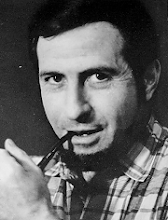
1 comment:
I'm sure I would be like one of those college students since I mostly had no idea what you were talking about.
Excellent descriptive writing, though.
(I think!)
Post a Comment