So now that we've created a basic Facebook fan page for your library, let's talk a bit about all of the other options that Facebook offers.
First of all go back to your library's fan page that you created in Facebook. If you still need to do this you can look at my last entry for step by step instructions.
You should be in the admin/editing page so you can make changes.
On the left side of the page you should see several boxes; Information, The Wall, Discussion Board, and Mini-Feed.
These boxes can all be edited, deleted, and their order can be changed by clicking on the blue bar on the top of each box.
In the "Information" box click on either the "edit" link in the upper right hand corner of the box or the "Add Information" link in the middle of the box. Click on the "Detailed info" tab at the top of the box. If you haven't done so already type in the address of your library's web page in the "Website" field. You can put multiple websites in this field if you would like as well. Perhaps a link for your library's main page but also a link to your events calender? It's all up to you.
Below the Website field is a field called "General Information". This is where you can put in some general information about your library. It seems that most library's use this field as a place to put their mission statements. It can also be used to post contact information such as email addresses.
After you've updated these fields click on the "Save Changes" box at the bottom of the page.
In the upper right hand corner click on the "Back to editing "Your Libraries name"" link.
This will take you to a page that explains each of the possible fields and the types of information they can contain. You've entered the basic information about your library. Now you can enhance your fan site and start adding fun stuff!
Discussion Boards - are just what they seem. You can post various discussion board topics and patrons of your page can respond. "What are your favorite books?" "What are your favorite movies?" "What sort of events would you like to see at your library?" These discussion boards can be a great way to interact with your patrons.
Events - This is the area where you can post events for your library. This can be a little work intensive as each event needs to be posted individually. Fans of your page will be able to RSVP to events that you post.
Notes - Can be used in several ways or not at all. Some libraries use the Notes area to put up information about special events such as author visits or musical events. These notes are a little more open ended and can be used however you want. Some libraries don't use this field at all.
Photos - Is just what is seems. An area to post photos of your library, staff, and patrons. The photo upload on Facebook is very easy to use and your patrons can post photos as well.
Video - This is an area where you can easily post digital video content. Perhaps a virtual tour of your library? How about a video of a recent special event? What about a video walking patrons through the electronic resources of your library and how to use them? There are a lot of possibilities here.
The Wall - Is an area where the fans of your library's site can post comments or start discussions on their own. This area should be monitored and any inappropriate comments can be responded to or removed if needed. This is another area where library patrons can interact with the library.
There are other things you can do with your library fan page if you explore Facebook even more and learn how to enhance your site.
Other possibilities include setting up links to RSS feeds and real time IM chat. There are online tutorials available through Facebook to do these more advanced features. In the meantime you should be able to set up a great Facebook fan page for your library with all of the basic tools available. Good luck!
Tuesday, January 13, 2009
Subscribe to:
Post Comments (Atom)
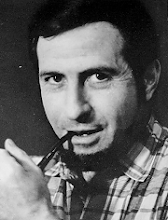
No comments:
Post a Comment