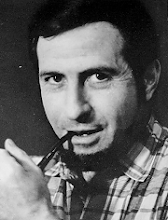I was recently given a special collection development project for the library I work at part time. For several reasons they decided to create an "adult" graphic novel collection. The head of adult services knew that I was somewhat of an expert in graphic novels and asked that I put together a list of classics of the genre as well as well reviewed current material. One very valuable source was Stephen Weiner who writes graphic novel reviews for "The Library Journal" and has also written a book called, "The 101 Best Graphic Novels".
Abel, Jessica - "La Perdida"
Abel, Jessica & Pleece, Warren - "Life Sucks"
Akino, Matsuri - "Pet Shop of Horrors: Toyko v.1"
Anderson, Ho Che - "King: A Comic Book Biography"
Arellano, Eddy - "Dead in Desemboque"
Auster, Paul - "City of Glass: The Graphic Novel"
B., David - "Epileptic"
Bagge, Peter - "The Bradleys"
Bagge, Peter - "Buddy Does Seattle"
Baker, Kyle - "Nat Turner: Encore Edition Vol 1."
Bechdel, Alison - "Fun home : a family tragicomic"
Bertozzi, Nick - "The Salon"
Brown, Chester - "I Never Liked You: The New Definitive Edition"
Brown, Jeffrey - "Clumsy"
Brown, Jeffrey - "Incredible Change-Bots"
Brunetti, Ivan - "Misery Loves Comedy"
Burns, Charles - "Black Hole"
Butcher, Jim - "Welcome to The Jungle"
Carey, Mike - "God Save the Queen"
Clowes, Daniel - "Ghost World"
Coe, Sue - "Dead Meat"
Cotter, Joshua W. - "Skyscrapers Of The Midwest"
Crumb, R., Kominsky-Crumb, Aline - "The Complete Dirty Laundry"
Crumb, R. - "The R. Crumb Handbook"
Daly, Paul - "Athena Voltaire: The Collected Webcomics"
Dick, Philip K. - "A scanner darkly"
Doucet, Julie - "My Most Secret Desire"
Dysart, Joshua - "Captain Gravity and the Power of the Vril"
Eisner, Will - "The plot : the secret story of The protocols of the Elders of Zion"
Giardino, Vittorio - "A Jew in Communist Prague Vol.1"
Guibert, Emmanuel - "Alan's War: The Memories of G.I. Alan Cope"
Hasiguchi, Takashi - "Yakitat!! Japan vol.1"
Hernandez, Gilbert - "Heartbreak Soup (Love & Rockets)"
Hernandez, Jamie - "Maggie the Mechanic (Love & Rockets)"
Hernandez, Jamie - "The Girl From Hoppers (Love & Rockets) v.2"
Hernandez, Jamie - "The Education of Hoppy Glass"
Hernandez, Jamie & Gilbert - "Love & Rockets: New Stories #1"
Hicks, Faith Erin - "Zombies Calling"
Higuri, You - "Cantarella Vol 1"
Jackson, Sherard - "Assembly"
Johnson, Mat & Pleece, Warren - "Incognegro: A Graphic Mystery"
Katchor, Ben - "The Jew of New York"
Kendall, David (editor) - "The Mammoth Book of Best War Comics"
Kominsky-Crumb, Aline - "Need More Love: A Graphic Memoir"
Max - "Bardin the Superrealist"
Modan, Rutu - "Exit Wounds"
Moore, Alan - "Watchmen"
Moore, Alan - "From Hell"
Morse, Scott - "Barefoot Serpent"
Muth, Jon - "M: A Graphic Novel"
Normanton, Peter (editor) - "The Mammoth Book of Best Horror Comics"
Nowak, Naomi - "House of Clay"
Ocha, Machiko - "Train Man: A Shojo Manga"
Oh, Se-Kwon - "Utopia's Avenger"
Panter, Gary - "Jimbo's Inferno"
Parks, Ande - "Capote in Kansas: A Drawn Novel"
Pekar, Harvey - "The New American Splendor Anthology"
Pekar, Harvey - "American Splendor: The Life and Times of Harvey Pekar"
Pekar, Harvey - "Our Cancer Year"
Pope, Paul - "Heavy Liquid"
Rodriguez, Spain - "Che: A Graphic Biography"
Rudahl, Sharon - "A Dangerous Woman: The Graphic Biography of Emma Goldman"
Sacco, Joe - "Palastine: The Special Edition"
Sacco, Joe - "Safe Area Gorazde: The War in Eastern Bosnia 1992-1995"
Satrapi, Marjane - "Persepolis"
Satrapi, Marjane - "Persepolis 2 : [the story of a return]"
Satrapi, Marjane - "Embroideries"
Shanower, Eric - "Age of Bronze"
Shanower, Eric - "Age Of Bronze Volume 2: Sacrifice"
Shanower, Eric - "Age Of Bronze Volume 3: Betrayal"
Shirow, Masamune - "Ghost in the Shell"
Simone, Gail - "Welcome to Tranquility"
Simone, Gail - "Birds of Prey: Dead of Winter"
Sizer, Paul - "Moped Army"
Spiegelman, Art - "Maus : a survivor's tale"
Spiegelman, Art - "Maus II : a survivor's tale : and here my troubles began"
Spiegelman, Art - "Breakdowns : portrait of the artist as a young %@[squiggle][star]!"
Stavans, Ilan - "Latino USA: A Cartoon History"
Sturm, James - "Jame's Sturm's America: God, Gold, and Golems"
Tatsumi, Yoshihiro - "Good-Bye"
Tezuka, Osamu - "Buddha Vol. 1 through 8"
Thompson, Craig - "Blankets : an illustrated novel"
Tomine, Adrian - "Shortcomings"
Trillo, Carlos & Risso, Eduardo - "Chicanos v.1"
Van Lente, Fred - "Action Philosophers!"
Van Lente, Fred - "Action Philosophers! #2"
Wantanabe, Taeko - "Kaze Hikarui"
Ware, Chris - "Jimmy Corrigan: The Smartest Kid on Earth"
Willingham, Bill - "Robin/Batgirl: Fresh Blood"
Wilson, G. Willow - "Cairo : a graphic novel"
Winick, Judd - "Pedro and me : friendship, loss, and what I learned"
Wood, Brian & Kelly, Ryan - "Local"